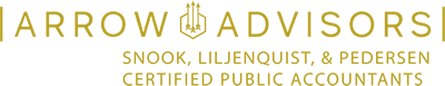Every year, it is inevitable that we have clients come in the door with pages and pages of spreadsheets or notebook paper where they kept track of expenses. It can be hard to prepare a tax return with this information.
I am less concerned about the time it takes us to prepare the return. I am more concerned with the amount of time that this person spent putting together this makeshift ledger. I oftentimes get asked if I have a better way for them to keep track of all of this information. My answer is a resounding YES! In this article, I will list and describe some of the solutions available to business owners. I will start with the most basic to the more robust systems.
QuickBooks Self-Employed
Who it is best for: Real estate agents, hairdressers, handymen, salespeople, and similar occupations
Cost: $10/month
QuickBooks Self-Employed has the advantage of being very straight forward. Users are able to link the system to their bank account and QuickBooks will pull the transactions from most online banking systems. The only work that the user has to do involves classifying the expense. This works well for small businesses who may not yet have a dedicated bank account for their business. If the expense is personal in nature, the user can swipe left and it will categorize the transaction as personal and it won’t take it into account when calculating the income and expenses of the business. Alternatively, the user can swipe right and select a category that the transaction belongs to. QuickBooks Self-Employed even makes an estimate of tax liability, but i would still recommend a formal tax calculation from a professional.
QuickBooks Online
Who it is best for: People who like to spend hours on a computer troubleshooting
Cost: Your sanity
At Arrow Advisors CPAs & Wealth Managers we love QuickBooks, most of the time. QuickBooks online is a huge exception to that statement. QuickBooks online may be the least user friendly system I have ever seen. Many things that should be seemingly simple are incredibly difficult or not possible with the system. QuickBooks Online offers a payroll solution that is about as nimble as a Boeing 747. Having an online system that is available anywhere you have an internet connection sounds great! But at what cost?
Xero
Who it is best for: Those who want a cloud-based solution that actually works.
Cost: $25/month
Xero is a newer accounting program that is based out of New Zealand. It is popular in Europe, but not as much in the United States. This program offers a dashboard that summarizes your balance history, cash flows, open invoices, open bills, and several other metrics. This is one that I have become a fan of. It takes a little time to learn the ins and outs because it is set up differently than accounting programs that many people are used to. One thing I like about it is that it doesn’t give you many opportunities to make mistakes. It pulls bank transaction data from most well known banks and some smaller ones. You are able to reconcile these transactions in Xero to produce an income statement and balance sheet. The initial set-up can be difficult for someone without an accounting background.
QuickBooks Desktop
Who it is best for: Businesses with a lot of invoices to send out, any business wanting more detailed information about income and expenses
Cost: $300 – $500 (Tax Pros CPA Advisors is able to offer this for free to clients)
The desktop version of QuickBooks is the Cadillac of small business accounting software. The program has numerous tools that allow you to do more things than you would imagine. This software allows you to track so many things and for things it isn’t specially made to track, you can usually find a workaround. The payroll function on QuickBooks Desktop as incredibly versatile. Every client that we run payroll for is set up with this program. Because the desktop version is so robust it can take some expertise to learn. We are always happy to help clients learn this program. We even offer to come to the client’s location to perform the initial set up.
The bottom line is there are numerous options that are available to a small businesses. It is important to understand your needs and the information that needs to be tracked before making a choice on an accounting system.
Disclaimer:
Any accounting, business or tax advice contained in this communication, including attachments and enclosures, is not intended as a thorough, in-depth analysis of specific issues, nor a substitute for a formal opinion, nor is it sufficient to avoid tax-related penalties. If desired, Tax Professionals P.C. would be pleased to perform the requisite research and provide you with a detailed written analysis. Such an engagement may be the subject of a separate engagement letter that would define the scope and limits of the desired consultation services.

Experience & Expertise
Helping you protect what is most important to you is another way that our firm is here
to serve you and is always on target.